Applying for an NBI clearance online in 2025 is a straightforward process, and one of the key steps is paying the required fees. The good news is that the National Bureau of Investigation offers multiple payment options to make it easy and convenient for everyone. Whether you prefer digital wallets, convenience stores, or bank payments, there's a method that suits your lifestyle. This guide will walk you through all the available payment methods for your NBI clearance online application, helping you complete your transaction smoothly and securely.
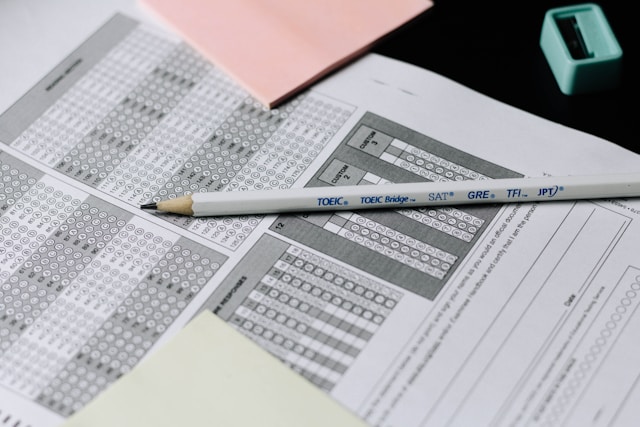
Visit here for How to Apply for NBI Clearance Online in the Philippines 2025
Why Payment is Important in NBI Clearance Application
-
Payment confirms your application and allows you to proceed with scheduling your appointment.
-
It serves as proof that you have settled the required fees.
-
Without payment, your application will not be processed.
Overview of NBI Clearance Fees
-
Standard clearance fee: ₱130.00
-
Service fee: ₱25.00
-
Total amount to pay: ₱155.00
The fees apply whether you are applying for local employment, travel abroad, or other purposes.
Available Payment Methods for NBI Clearance Online Application
1. GCash
GCash is one of the most popular mobile wallets in the Philippines, offering a quick and secure way to pay your NBI clearance fee.
How to Pay Using GCash:
-
Open your GCash app and select the "Bills" option.
-
Choose "Government" from the list of billers.
-
Select "NBI" as the payee.
-
Enter the required details: amount, reference number, and email address.
-
Confirm the payment and save the confirmation screenshot as your receipt.
2. 7-Eleven (Cliqq Kiosk)
Paying at 7-Eleven is ideal for those who prefer offline payment or don't have access to online banking.
Steps to Pay at 7-Eleven:
-
Visit a 7-Eleven store with a Cliqq Kiosk.
-
Select "Bill Payment" on the kiosk screen.
-
Choose "Government", then select "NBI".
-
Enter your reference number, contact number, and the exact amount.
-
Verify the details carefully before printing your payment slip.
-
Present the slip to the cashier and pay in cash.
-
Keep the payment receipt for your appointment.
3. Bayad Center
Bayad Center outlets and their mobile app offer another convenient way to pay your NBI clearance fees.
How to Pay via Bayad Center:
-
Visit any Bayad Center outlet or use the Bayad Center mobile app.
-
Select "Bills Payment" and choose "NBI".
-
Enter your reference number and payment amount.
-
Pay in cash or through available electronic methods.
-
Save your official receipt.
4. Online Banking
Many major banks in the Philippines support online payments for NBI clearance fees.
Popular Banks Include:
-
BPI
-
UnionBank
-
Metrobank
-
UCPB
How to Pay via Online Banking:
-
Log in to your bank's online banking portal or app.
-
Navigate to the "Bills Payment" section.
-
Select "Government" or "NBI" as the biller.
-
Input your reference number and the payment amount.
-
Confirm the transaction and save the payment confirmation.
5. Over-the-Counter Bank Payment
If you prefer paying in person, you can visit participating banks to pay your NBI clearance fee.
Steps:
-
Go to a bank branch that accepts NBI payments.
-
Provide your reference number and payment amount to the teller.
-
Pay in cash and get an official receipt.
-
Keep the receipt for your NBI appointment.
6. ECPay and MultiPay
ECPay and MultiPay are electronic payment systems that allow both online and offline payments.
How to Use:
-
Visit a partner outlet or use their online platform.
-
Select NBI as your biller, enter your reference number and amount.
-
Complete the payment and keep your receipt.
Important Tips After Payment
-
Always save your payment receipt or confirmation screenshot.
-
Check your payment status by logging into your NBI account.
-
If payment is not reflected after a few hours, contact your payment provider or NBI support.
-
Keep your reference number handy for appointment scheduling.
Key Takeaways
-
The total fee for NBI clearance is ₱155, inclusive of the service charge.
-
Multiple payment options are available to suit your preferences-digital wallets, convenience stores, banks, and payment centers.
-
Always verify your payment details before confirming.
-
Keep your payment proof safe as it is required during your NBI appointment.
-
Use the official NBI clearance online portal to monitor your application status.
Frequently Asked Questions (FAQs)
Q1: Can I pay for my NBI clearance online application using GCash?Yes, GCash is a widely accepted payment method and is convenient for online transactions.
Q2: Is it possible to pay at 7-Eleven for my NBI clearance?Absolutely! 7-Eleven stores with Cliqq Kiosk allow easy bill payment for NBI clearance fees.
Q3: What should I do if my payment is not reflected after several hours?Check your payment receipt and contact the payment provider or NBI customer support for assistance.
Q4: Can I pay my NBI clearance fee over the counter at a bank?Yes, many banks accept over-the-counter payments for NBI clearance.
Q5: Do I need to bring the payment receipt to my NBI appointment?Yes, the payment receipt or confirmation is required as proof of payment during your appointment.
Conclusion
Paying for your NBI clearance online application in 2025 is now easier and more flexible than ever, thanks to numerous payment options tailored to different needs. Whether you prefer digital wallets like GCash, convenient stores like 7-Eleven, or traditional bank payments, you can complete your transaction securely and quickly. Remember to keep your payment receipt safe and verify your payment status online to ensure a smooth application process. With these payment methods, obtaining your NBI clearance has never been more convenient!
Ready to apply? Start your NBI clearance online application today and choose the payment method that works best for you!